Buster + Punch Discount Code
Much more than just a Buster + Punch coupon code
Stay ahead of the game on new Buster + Punch releases and promotions, including a VIP discount code, and special events.
Our newsletter takes you into unforgettable homes and spaces to inspire your own look with pro tips from our favourite designers and architects.
Your inbox will also be your portal to handpicked curated selections of Buster + Punch pieces to match your style and preferences.
trending now
product video
[ apply. COUPON. ]
Applying a coupon at Buster + Punch is easy. Here is a simple guide on how to activate your discount to your order.
STEP 1
Members must be signed in to use a promo code
STEP 2
Add your chosen products to your basket
STEP 3
Once you have added all the products you would like to purchase, go to the cart.
STEP 4
Find the text button “have a coupon” and click it.
STEP 5
Enter your coupon, then press “APPLY COUPON” to apply your discount code.
STEP 6
A successful code application will show the discount in the CART TOTALS.
STEP 7
Hit the “Go to Checkout” button and enter your information to complete your order.
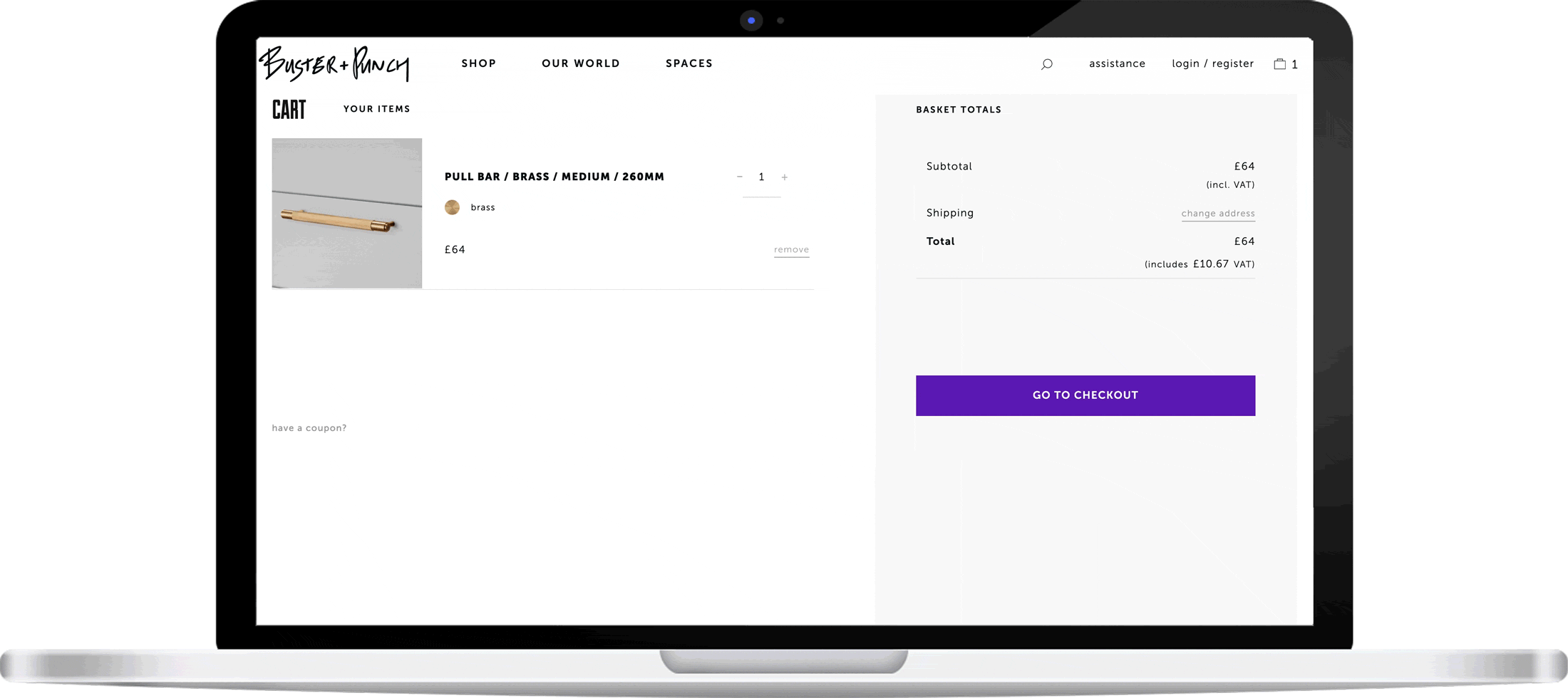
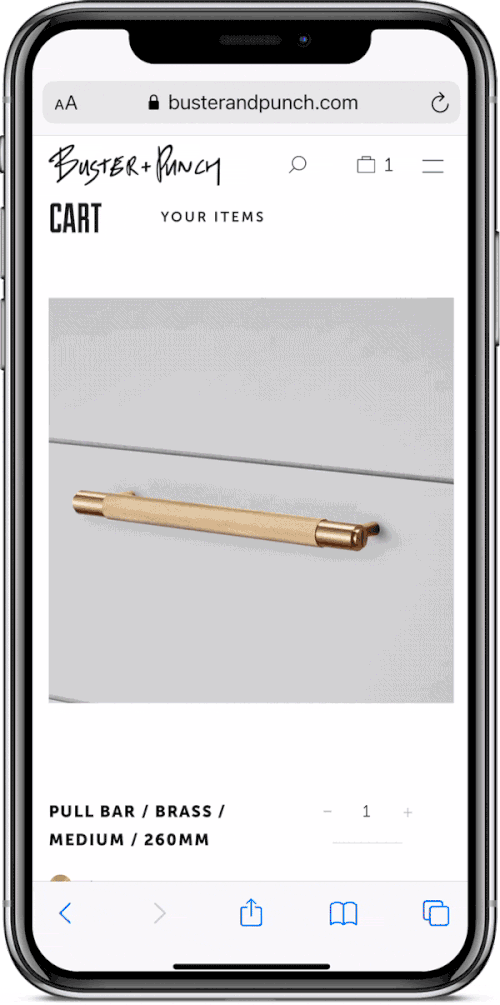
[ coupon. SUCCESS. ]
If you have applied a valid coupon code your discount will appear below your subtotal. Your basket total will automatically deduct the coupon amount.
[ coupon. UNSUCCESSFUL. ]
You may see a message appear to notify you of an invalid code. If not, you will see no discount applied to your basket total.





























































